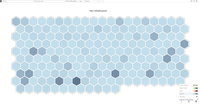Starting at $0 Up to 5 hosts
View PricingOverview
What is Datadog?
Datadog is a monitoring service for IT, Dev and Ops teams who write and run applications at scale, and want to turn the massive amounts of data produced by their apps, tools and services into actionable insight.
Recent Reviews
Awards
Products that are considered exceptional by their customers based on a variety of criteria win TrustRadius awards. Learn more about the types of TrustRadius awards to make the best purchase decision. More about TrustRadius Awards
Reviewer Pros & Cons
Pricing
Free
$0
Cloud
Up to 5 hosts
Log Management
$1.27
On Premise
Per Million Log Events
Standard
$15/host
Cloud
Up to 500 hosts
Entry-level set up fee?
- Setup fee optional
For the latest information on pricing, visithttp://www.datadoghq.com/pricing/?utm_s…
Offerings
- Free Trial
- Free/Freemium Version
- Premium Consulting/Integration Services
Product Demos
Datadog RUM Demo by Clint Osterholz
YouTube
Datadog Event Management Demo
YouTube
Integration Demo: Datadog
YouTube
Datadog integration with Azure offers a seamless configuration experience | Azure Friday
YouTube
Application Security Management Demo
YouTube
Datadog Demo - short
YouTube
Product Details
- About
- Integrations
- Competitors
- Tech Details
- FAQs
What is Datadog?
Datadog is a monitoring, security and analytics platform for developers, IT operations teams, security engineers and business users in the cloud age. Datadog's SaaS platform integrates and automates infrastructure monitoring, application performance monitoring and log management to provide unified, real-time observability of their customers' entire technology stack. Datadog is used by organizations of all sizes and across a wide range of industries to enable digital transformation and cloud migration, drive collaboration among development, operations, security and business teams, accelerate time to market for applications, reduce time to problem resolution, secure applications and infrastructure, understand user behavior and track key business metrics.
Datadog Features
- Supported: Aggregate metrics and events across your entire stack with Datadog's 450+ built-in integrations
- Supported: Trace requests from end to end across distributed systems with APM
- Supported: Explore and analyze logs from all your services, applications, and platforms
- Supported: Proactively monitor critical user journeys and visualize user experience data in one place
- Supported: Correlate frontend performance with business impact using user experience metrics
- Supported: Build real-time interactive dashboards to monitor metrics, traces, logs, and more
- Supported: Visualize traffic flow in cloud-native environments
- Supported: Monitor ephemeral systems without fatigue using machine learning-based alerts
- Supported: Detect threats in real-time across your applications, network, and infrastructure with Security Monitoring
- Supported: Free trial, no credit card needed
Datadog Screenshots
Datadog Videos
Datadog offers a single unified platform to observe your infrastructure, applications, network flows, security threats, UX, and more. For full visibility, you can seamlessly navigate between metrics, traces, and logs. See inside any stack, any app, at any scale, anywhere.
Datadog APM provides deep visibility into application performance and code efficiency, so you can monitor and optimize your stack at any scale and provide the best digital experience for your users. APM and distributed tracing are fully integrated with the rest of Datadog, giv...
Show More The Service Map automatically decomposes your application into all its services and dependencies so you can visualize your architecture in real time.
Datadog Integrations
- Amazon Web Services
- Mirantis Kubernetes Engine
- Kubernetes
- Microsoft Azure
- Microsoft Entra ID
- Adobe Experience Manager
- Aerospike
- Akamai
- MPulse
- Alibaba Cloud IoT Platform
- Amazon API Gateway
- Amazon Athena
- OpenText Vertica
- Amazon CloudFront
- Amazon CloudSearch
- AWS CloudTrail
- xMatters
- AWS CodeDeploy
- Amazon Cognito
- AWS Database Migration Service
- Amazon DynamoDB
- Amazon EC2 Auto Scaling
- Zendesk Suite
- Apache Hadoop
- AWS CodeBuild
- VNS3
- Splunk On-Call
- AWS Auto Scaling
- HashiCorp Vault
- Twistlock, now Palo Alto Networks Prisma Cloud
- Travis CI
- Apache Tomcat
- TeamCity
- Sumo Logic
- Statuspage
- Stardog
- Apache Spark
- Splunk Cloud
- Microsoft SQL Server
- Squadcast
- Apache Solr
- Slack
- Fastly Next-Gen WAF (powered by Signal Sciences)
- Sentry
- SAP HANA Cloud
- Scylla
- Riak
- Redis™*
- Redmine
- RabbitMQ
- Prometheus
- PostgreSQL
- Pivotal CRM
- SolarWinds Pingdom
- PaperTrail
- PagerDuty
- OpsGenie
- Mirantis OpenStack for Kubernetes
- Red Hat OpenShift
- New Relic
- NGINX
- MySQL
- MongoDB
- mParticle
- HPE Ezmeral Data Fabric (MapR)
- Logz.io
- Logstash
- Jira Software
- Apache HBase
- Apache Hive
- Apache Cassandra
- Apache CloudStack
- Apache Druid
- HAProxy Community Edition
- Google Cloud Datastore
- Google Cloud Dataflow
- GitLab
- GitHub
- Enterprise Fluentd
- Flowdock
- Apache Flink
- Fastly Edge Cloud Platform
- Amazon Elasticsearch Service
- Elasticsearch
- Apache CouchDB
- Couchbase Server
- Confluent
- ConfigCat
- CockroachDB
- Cloudflare
- Apptio Cloudability
- CircleCI
- Bitbucket
- BigPanda
- Apollo.io
- Red Hat Ansible Automation Platform
- LaunchDarkly
- Opsmatic
- Amazon DocumentDB (with MongoDB compatibility)
- Amazon Elastic Container Service (Amazon ECS)
- StatsD
- Chef
- from Progress
- Squid
- ServiceNow
- Ruby
- Python
- Puppet
- php
- Oracle
- NodeJS
- Nagios
- Linux
- HiveMQ
- Puppet Enterprise (formerly Puppet Data Center Automation)
Datadog Competitors
Datadog Technical Details
| Deployment Types | On-premise, Software as a Service (SaaS), Cloud, or Web-Based |
|---|---|
| Operating Systems | Windows, Linux, Mac, Debian, Ubuntu, CentOS/RedHat, Fedora, CoreOS, Docker, Kubernetes, Openshift, SmartOS, Chef, Puppet, Ansible |
| Mobile Application | Apple iOS, Android |
| Supported Languages | English |
Frequently Asked Questions
Datadog is a monitoring service for IT, Dev and Ops teams who write and run applications at scale, and want to turn the massive amounts of data produced by their apps, tools and services into actionable insight.
Reviewers rate Support Rating highest, with a score of 8.9.
The most common users of Datadog are from Mid-sized Companies (51-1,000 employees).